By David Mazawa, Technical Support Chemist
Parts Lookup for Pickering Instruments Now on the Internet:
Looking for a part number? Try out our new Parts Lookup for the Pinnacle, Vector, and 5200 models. It can be found on our website http://www.pickeringlabs.com/
Click on “Service and Support” tab and then choose the Parts Lookup from the pull-down menu. Just choose the model of your instrument, then click on the parts of interest and the part number will be displayed.
You can also use the following link: http://www.pickeringlabs.com/partslookup/default.asp
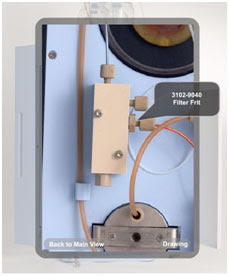 Make sure your web browser can support Flash applications before selecting your instrument. Place your mouse over the part you are looking for and the part number will be displayed. The Parts Lookup was designed to provide part numbers of commonly replaced parts. If what you are looking for is not available on the Parts Lookup, call Technical Support at (800) 654-3330 or (650) 694-6700 or email support@pickeringlabs.com.
Make sure your web browser can support Flash applications before selecting your instrument. Place your mouse over the part you are looking for and the part number will be displayed. The Parts Lookup was designed to provide part numbers of commonly replaced parts. If what you are looking for is not available on the Parts Lookup, call Technical Support at (800) 654-3330 or (650) 694-6700 or email support@pickeringlabs.com.
